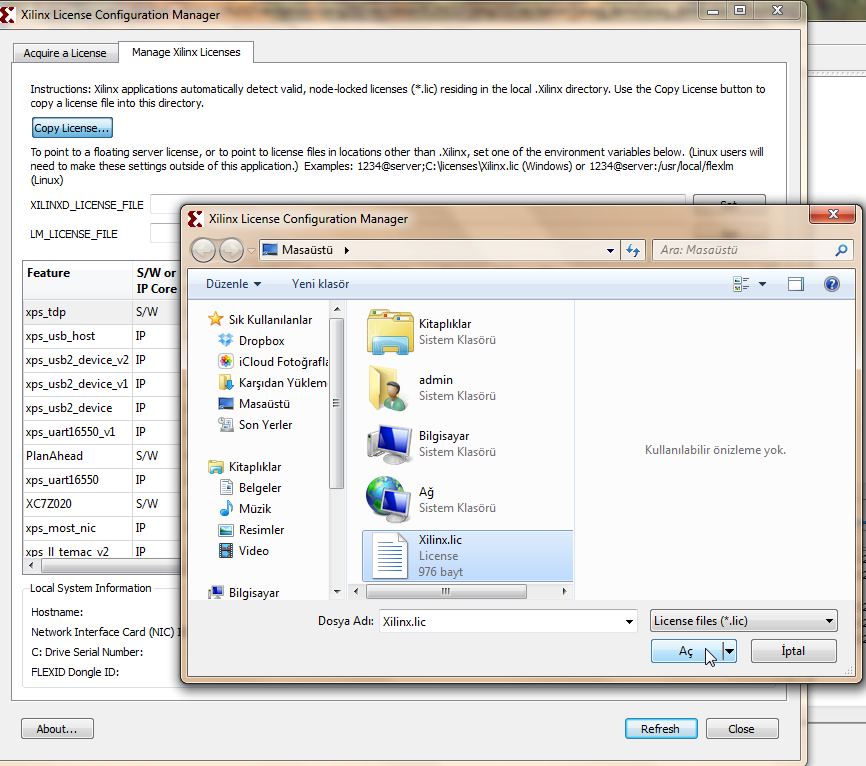Xilinx
Xilinx ISE WebPack (version 12.4)Free to use
We will use Xilinx version 12.4, please don't use other versions
Download Xilinx version 12.4
Xilinx University Program : A helpful Web site, loaded with resources on Xilinx software, including quick start resources, tutorials for installing and using Xilinx Student Edition (XSE), project examples, labs, FAQs, links to useful resources, etc.
How to Obtain a License Key?
After opening the "ISE Project Navigator", click on the Help menu, then select "Obtain a License Key...".
In opening window, select "Get Free ISE Webpack License", then click Next button.

The opening window below indicates local system information, click "Connect Now" button.

It redirects you to the Product Licensing page within Xilinx webpage. Select Vivado Design Suite (includes ISE): WebPACK License and click "Generate Node-Locked License" button

The opening window shows the license information, click "Next" button.
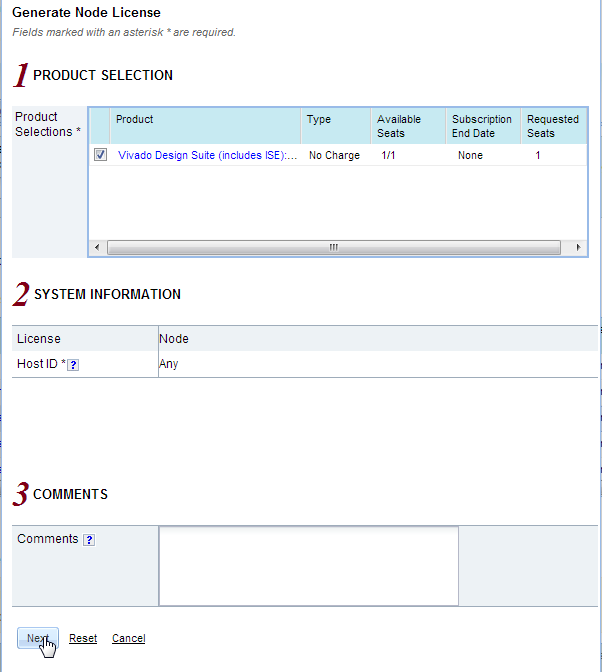
Click "Next"

You have successfully generated the license file...

Download your created license from "Manage Licenses" tab in Product Licensing page.

At last step, copy license you've downloaded into the local .Xilinx directory.